Adding / Editing an NTP Server
An NTP server can be added to the ARM and its configuration settings can be edited.
| ➢ | To add an NTP server: |
| 1. | Open the NTP Servers page (Settings > Network Services > NTP). |
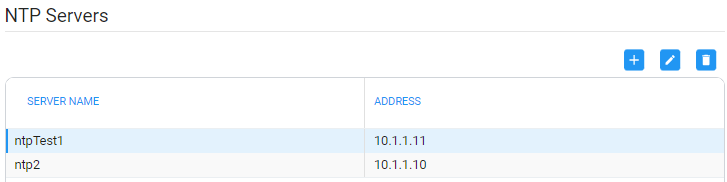
| 2. | Click the add + icon. |
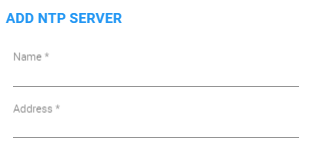
| 3. | Configure the NTP server settings using the following table as reference. The same settings are displayed when editing the server. |
Add NTP Server
| Setting | Description |
|---|---|
|
Name |
Enter a name for the NTP server. |
|
Address |
Enter the IP address or host name of the NTP server. |
| 4. | Click OK. |